Give Your Devices a Fresh Start This Spring
As spring unfolds, bringing new life and energy, it's the perfect time to extend the season's renewal to our digital and electronic spaces. The devices we use daily—our phones, laptops, and tablets—accumulate not only dust and grime but also digital clutter that can slow them down and reduce productivity. Just as we refresh our homes during spring cleaning, our tech deserves the same attention.
This guide is designed to help you tackle digital spring cleaning in 2025, offering expert-backed strategies for decluttering, cleaning, and making sustainable tech choices. From organizing files and clearing out unnecessary apps to adopting eco-friendly cleaning methods, these steps will optimize your devices while minimizing environmental impact.
Join us in making smarter, greener tech decisions. By the end of this guide, your digital world will be cleaner, more efficient, and aligned with sustainability. Stay connected for more eco-friendly tech tips by signing up for EcoBlvd’s newsletter.
The Ultimate Digital Spring Cleaning Checklist
Step 1: Declutter Your Digital Space
Sustainable Tip: Digital clutter isn't just bad for performance—it also contributes to e-waste. Unused apps and files take up server space, leading to increased energy consumption in data centers.
-
Delete unused apps & programs – Uninstall apps you haven’t used in months to free up space and improve device performance. Many apps run background processes that drain your battery and use cloud storage energy unnecessarily.
-
Organize files & folders – Sort documents, images, and downloads into labeled folders and move essential files to cloud storage providers that run on renewable energy (such as Google Drive or iCloud, which use carbon-neutral servers).
-
Clear your inbox – Unsubscribe from unwanted emails, delete old messages, and set up filters to manage new ones efficiently. Reducing email storage cuts down on data center energy use.
-
Remove large & duplicate files – Use tools like CCleaner or Gemini to find and delete unnecessary files that take up valuable storage.
-
Tidy up your desktop & home screen – Organize shortcuts and remove clutter for a cleaner, more efficient workspace. A minimalist screen reduces unnecessary background processes, helping conserve energy.
Step 2: Deep Clean Your Devices
Sustainable Tip: Instead of using disposable wipes or harsh chemicals, opt for biodegradable cleaning products and reusable microfiber cloths.
-
Wipe screens & keyboards – Use an eco-friendly, biodegradable screen cleaner and a microfiber cloth to remove fingerprints and dust. Look for brands that use non-toxic ingredients and plastic-free packaging.
-
Clean charging ports & speakers – Use a bamboo brush or compressed air from a refillable can to clear out debris instead of disposable plastic tools.
-
Sanitize phones & tablets – A UV phone sanitizer eliminates bacteria without the need for chemical wipes, reducing waste.
-
Refresh cables & accessories – Wipe down cords and properly store them to prevent tangling and damage. Use cable organizers made from recycled materials instead of plastic ties.
Step 3: Strengthen Digital Security
Sustainable Tip: Cybersecurity measures not only protect your data but also extend the lifespan of your devices by preventing malware and excessive wear on your system.
-
Update passwords – Use a password manager instead of writing them down or using paper notes, reducing unnecessary paper waste.
-
Enable two-factor authentication (2FA) – This protects your accounts without requiring additional hardware, reducing e-waste.
-
Review app permissions – Restrict apps from accessing unnecessary data to improve privacy and reduce background data processing, which drains battery life faster.
-
Run a virus & malware scan – Use open-source or energy-efficient security software that doesn’t bog down your system.
-
Update software & operating systems – Keeping devices updated reduces the risk of hacking, prevents slow performance, and prolongs your device’s usability, decreasing the need for replacements.
Step 4: Upgrade & Recycle Your Tech Sustainably
Before upgrading, ask yourself: "Do I really need a new device?" Extending the lifespan of your tech reduces e-waste and conserves natural resources.
-
Trade in old devices – Many brands offer trade-in programs that provide credit toward new purchases while ensuring old devices are properly refurbished or recycled. Apple, Samsung, and Best Buy offer responsible recycling programs.
-
Repurpose old tech – Get creative instead of throwing devices away! Some ideas:
-
Turn an old tablet into a smart home controller or digital cookbook.
-
Use an old phone as a security camera.
-
Convert an old laptop into a media server for streaming.
-
Recycle responsibly – Use certified e-waste recycling programs to ensure proper disposal of electronics. Websites like Earth911 help you find local drop-off locations.
-
Choose sustainable tech – When upgrading, opt for energy-efficient devices made from recycled materials. Brands like Fairphone and Framework offer modular, repairable devices that reduce waste.
Conclusion
By following this digital spring cleaning checklist, you’ll improve device performance, enhance security, and contribute to a more sustainable future. Regular maintenance keeps your digital world clutter-free and functioning at its best, while sustainable habits reduce your environmental impact.